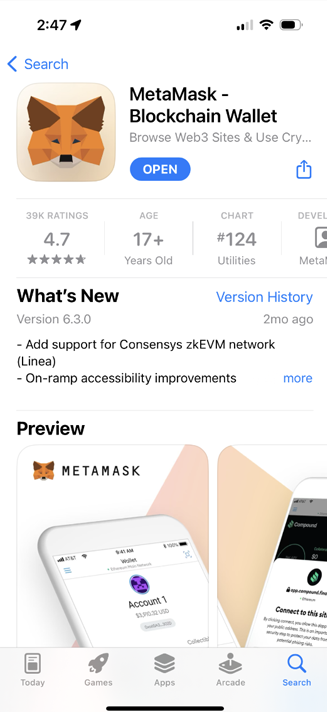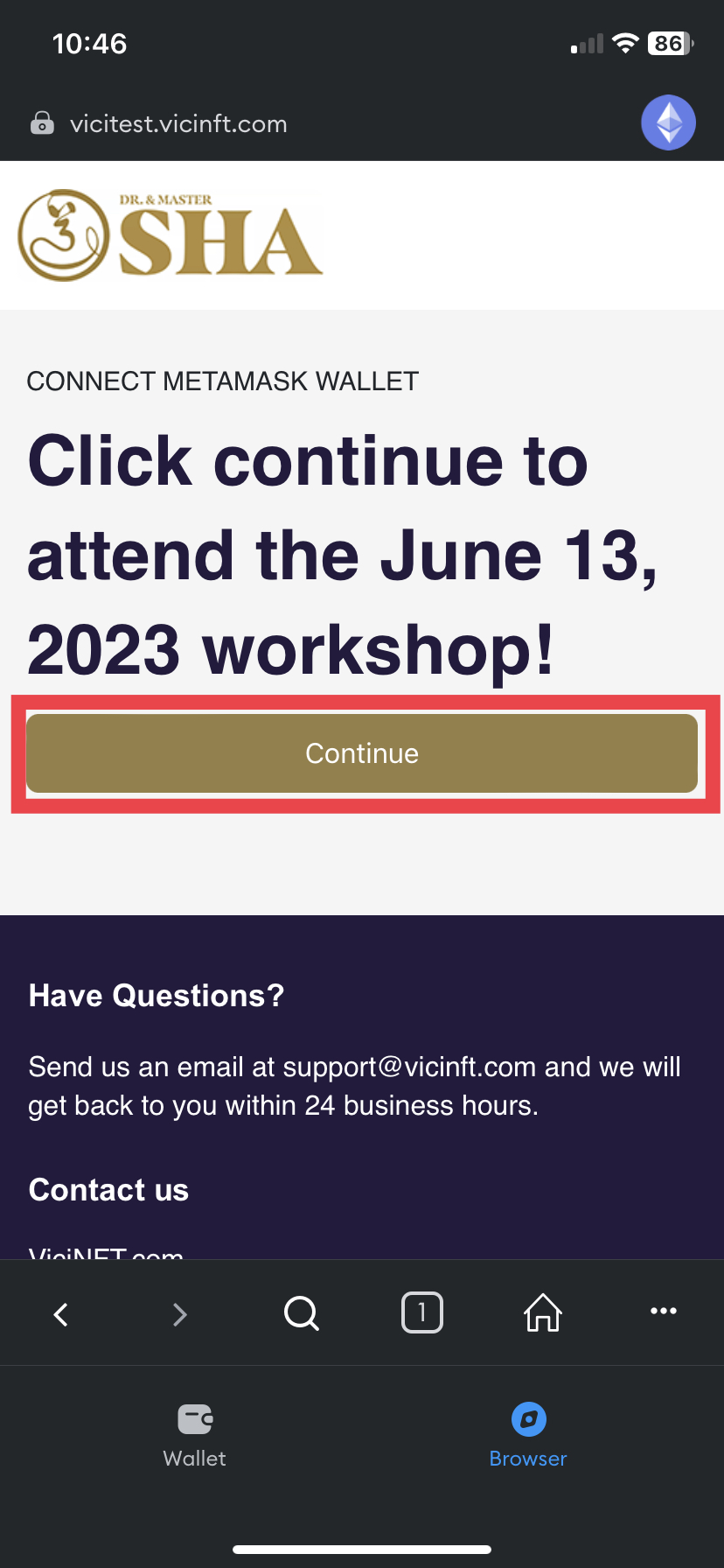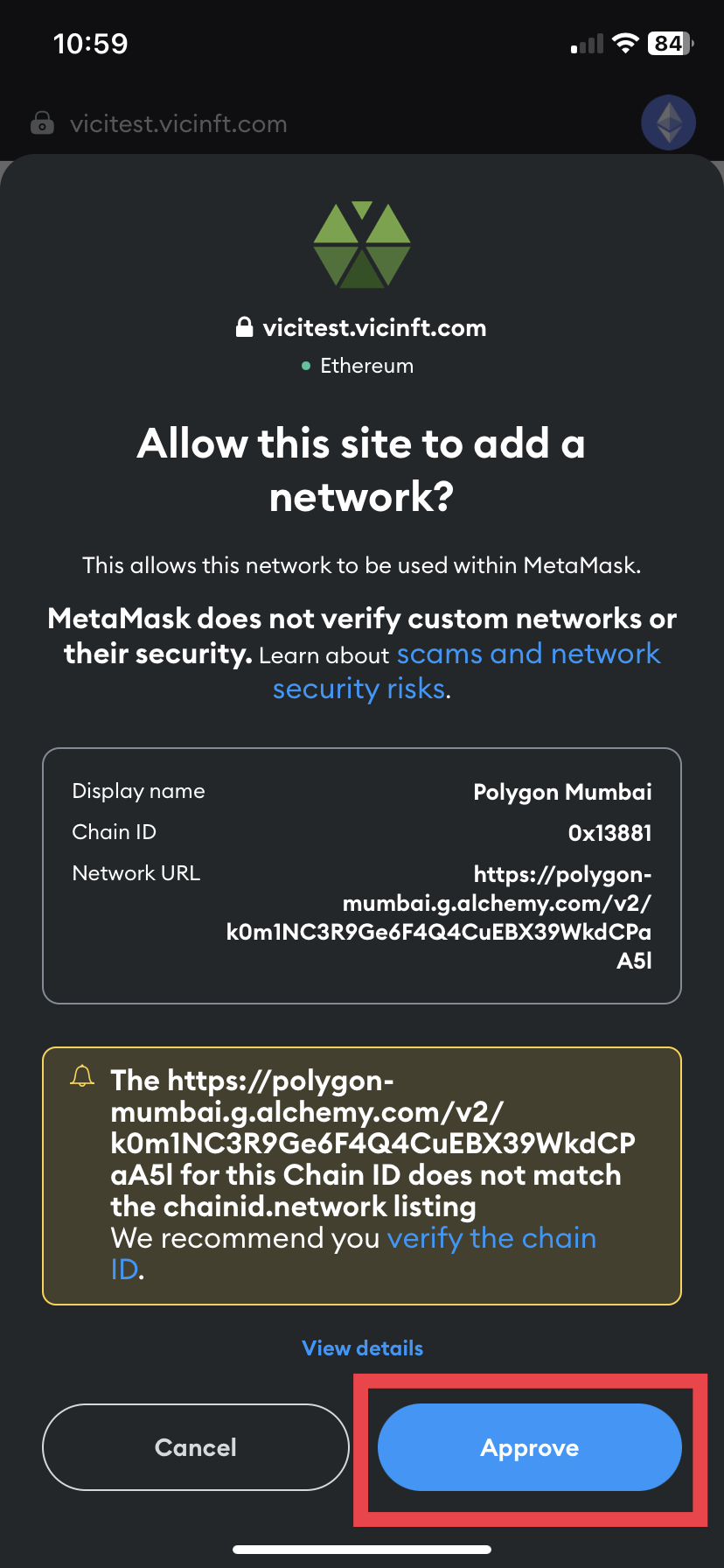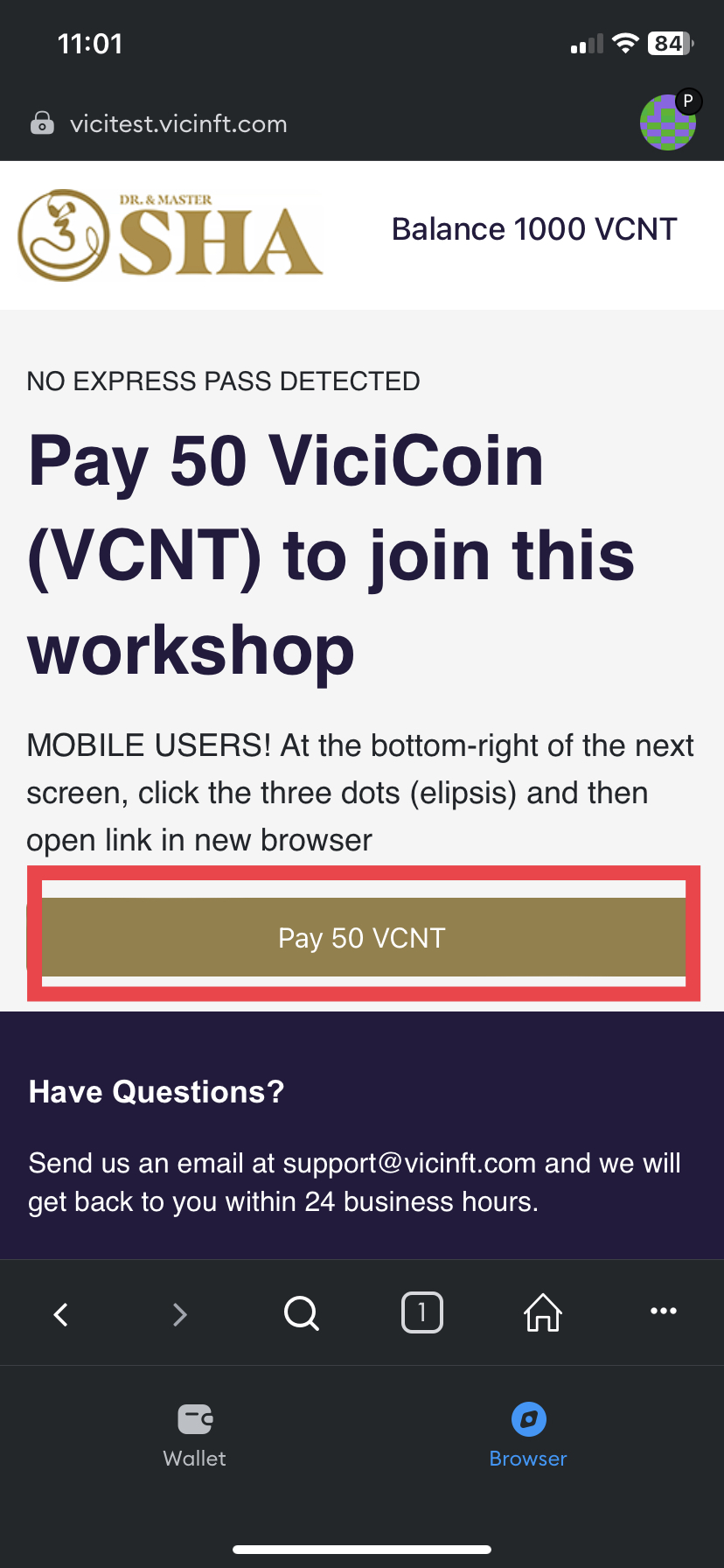Mobile Help Center
Here's a Step-by-Step Guide to Import Your Wallet:
Open the App Store and search MetaMask.
Either click Get or tap on the name of the app to see more details. Complete the usual App Store download confirmation process.
When you install and open MetaMask, click on the Import using Secret Recovery Phrase button:
Enter the entire phrase in one text field. Type all 12 words in the correct order, in lower case, and with one space between each word. Do not leave an extra space after the final word. Here's how it looks:
Open the App Store and search MetaMask.
Click Get or tap on the app's name to see more details. Complete the usual App Store download confirmation process.
Once installed, open the app and follow the prompts to create your wallet.
Write down your Secret Recovery Phrase and store them somewhere safe and offline!
In your MetaMask wallet app, tap on the shortened address below the account label; you may have to tap several times. This will copy the account’s address to the clipboard.

Download and Import your MetaMask wallet that contains your Toa Ye Change Sheng NFT on your mobile device.
Open your MetaMask wallet app and tap on the Browser icon at the bottom right.
In the seach bar, search https://nftcommunity.drsha.com.
Tap on the Connect Wallet button and sign permission in your wallet. You should now be connected to the Community page.



Download and Import your MetaMask wallet that contains your Toa Ye Change Sheng NFT on your mobile device.
Open your MetaMask wallet app and tap on the Browser icon at the bottom right.
In the seach bar, search https://nftcommunity.drsha.com.
Tap on the Connect Wallet button and sign permission.
In the next screen, click the Get Express Pass (50 VCNT) button and approve the transaction.
After a successful transaction, you should now have your Express Pass for quick entry into the Sha NFT event.




Install the MetaMask app and import your wallet
Open https://nftcommunity.drsha.com in your wallet's browser.
Click Join Event and connect your MetaMask wallet.
Click Continue.
Follow the prompts from MetaMask to switch network and connect, etc.
If you own an Express Pass, you will be sent to the Zoom workshop. If you have a Tao Ye Chang Sheng NFT without an Express Pass, you can use 50 VCNT for admission.